Schedule
Open scheduled courses or services to customer booking. The "scheduling module" supports recurring courses or services, short-term courses, and any events, making it a great tool for managing courses or services.
Easily book in 3 steps!
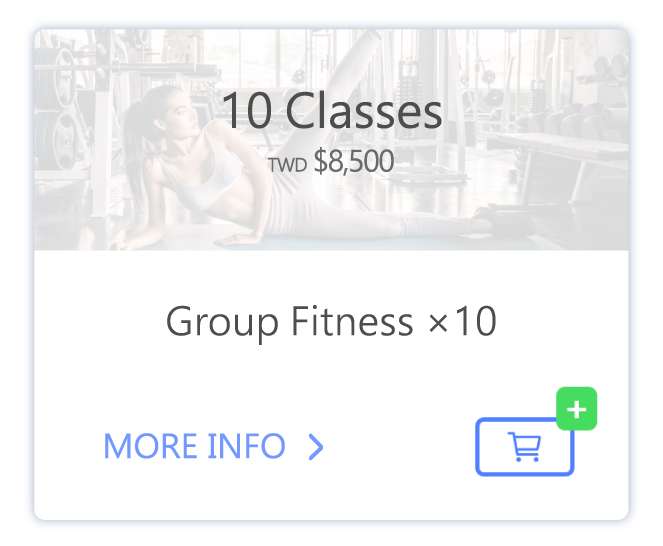
Buy a pass.
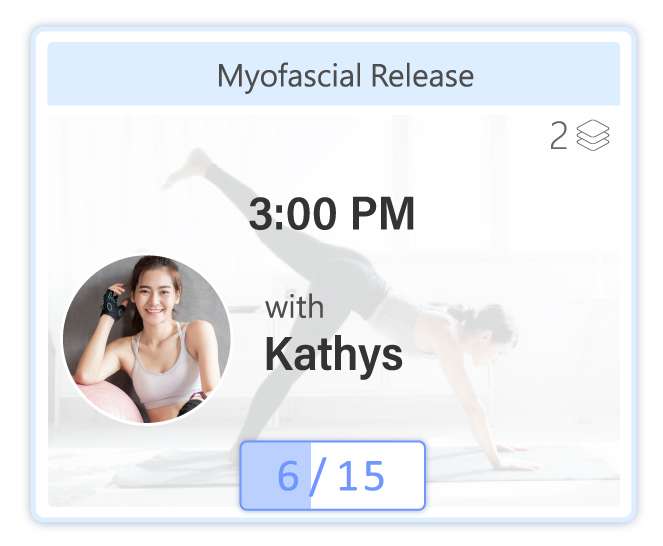
Choose a class.
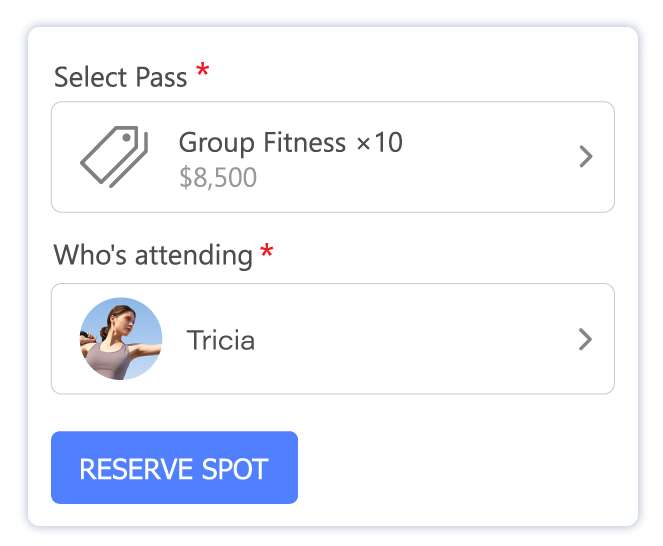
Complete booking!
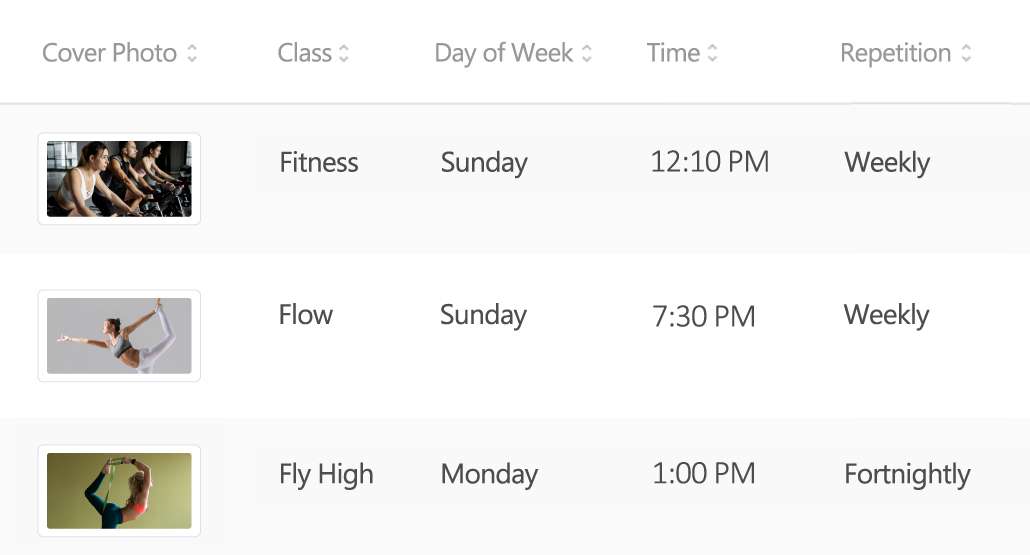
Automatic Scheduling
Set up recurring courses that take place at the same time every week or every other week and default the course start and end dates. The course scheduling is automated and the course management is organized.
Session Management
Organize all course information in each session into a calendar, including the date, time, and attendance list of the class. The business can efficiently build and manage the course schedule.
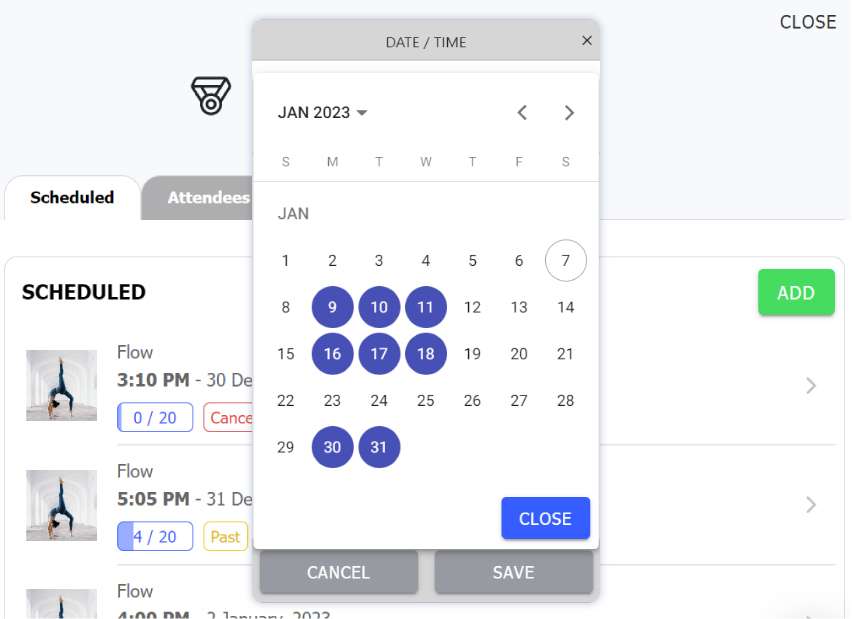
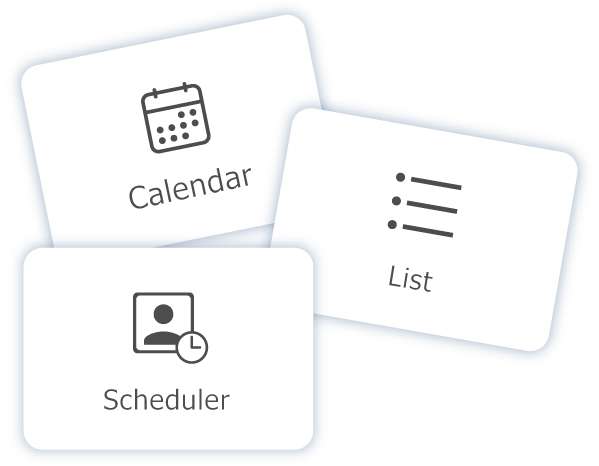
Switch View Modes Anytime
Respond to different management situations with different view modes. For example, a calendar for managing course reservations, a schedule for understanding employee schedules, and a usage table for classroom or space usage.
Course Announcements
All courses can edit course announcements and privacy notes. Course announcements are important information disclosed to all members and system users, while privacy notes are only for internal staff reference.
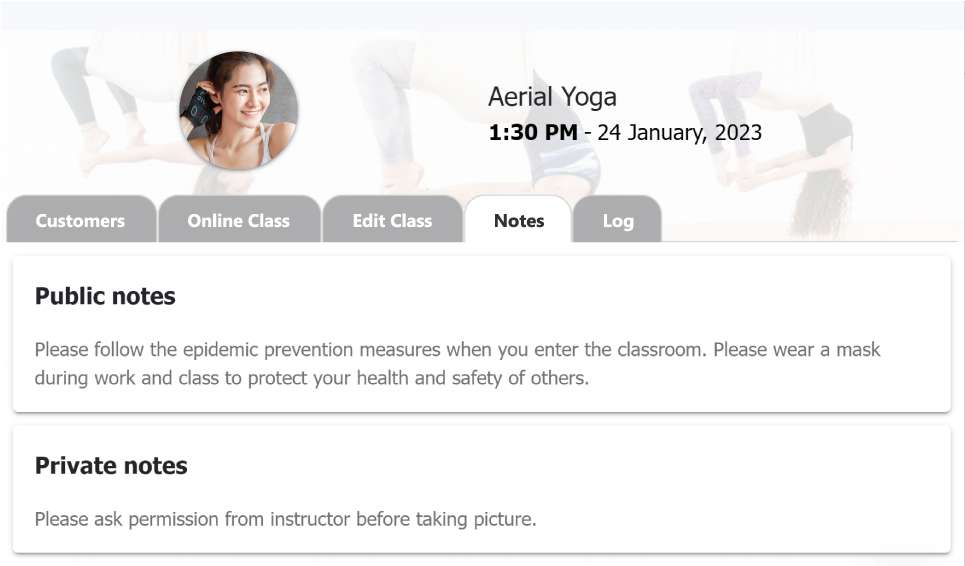
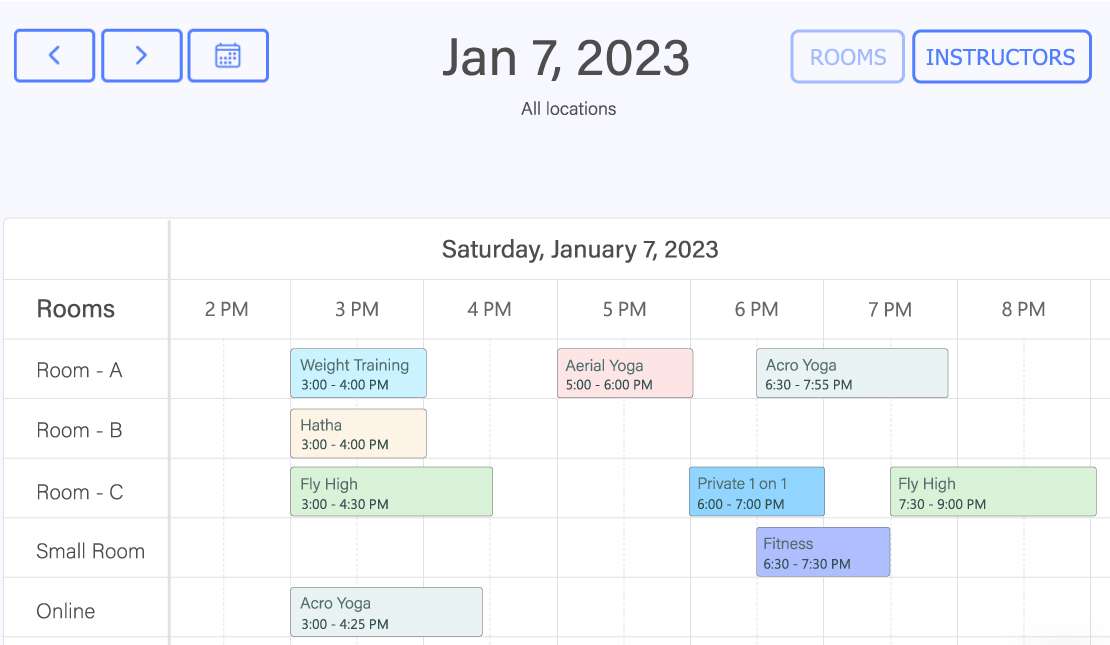
Classroom Configuration
No longer relying on complicated paper records, the course schedule generates a classroom usage table at the same time, which can adjust colors according to needs and easily view the daily usage of all or specified classrooms.
Real-Time Push Notifications
When course changes occur, including changes in time, changes in instructors, or temporary course cancellations, the system will notify customers of changes through push notifications or emails.
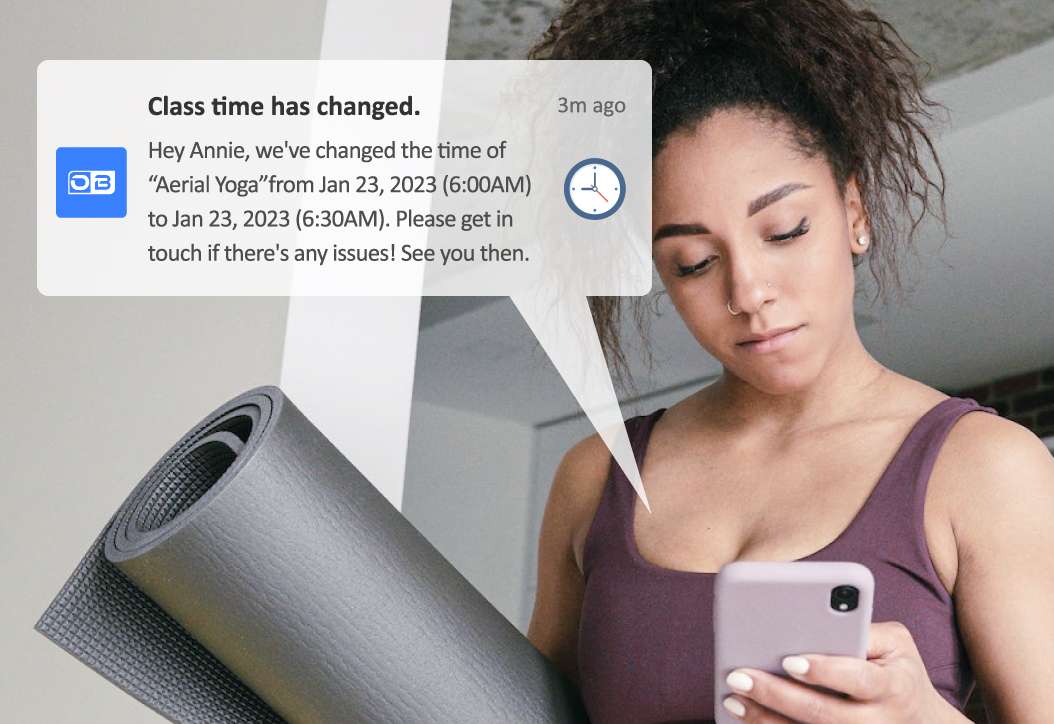
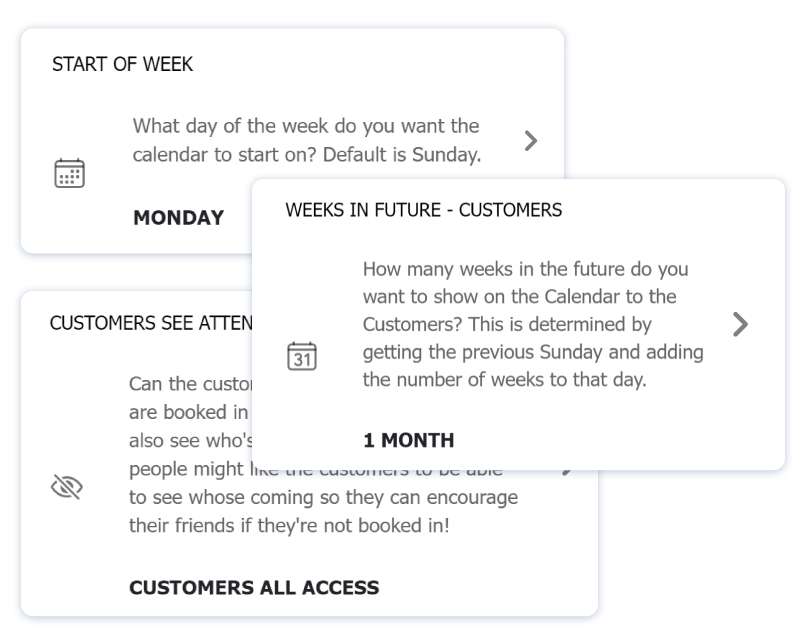
Customizing Calendar
Customize the display of the calendar based on the business's operational mode, including the number of displayed weeks, whether weekends are displayed, and whether customers can see the number of reservations and attendee list when booking.
Course Setting
A clear course introduction and setting can make the customer's online reservation process smoother. Precise course setting editing can help customers find the course they want to reserve faster.
- Classification
- Introduction
- Course photo
- Classroom
- Available spots
- Minimum class size
- Class duration
- Cancellation policy
- Notification
- Waiting list
- Online course
- Payroll calculation
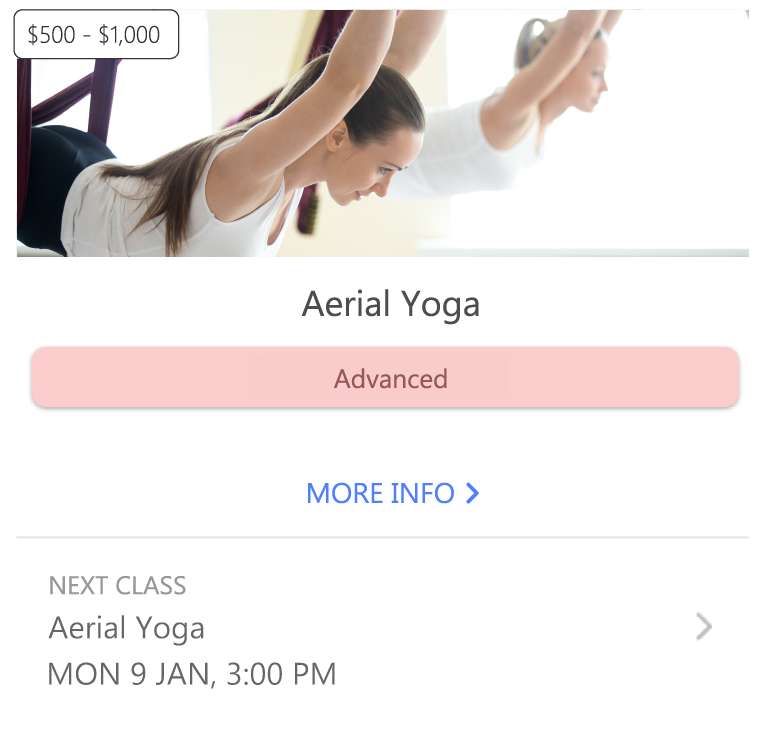
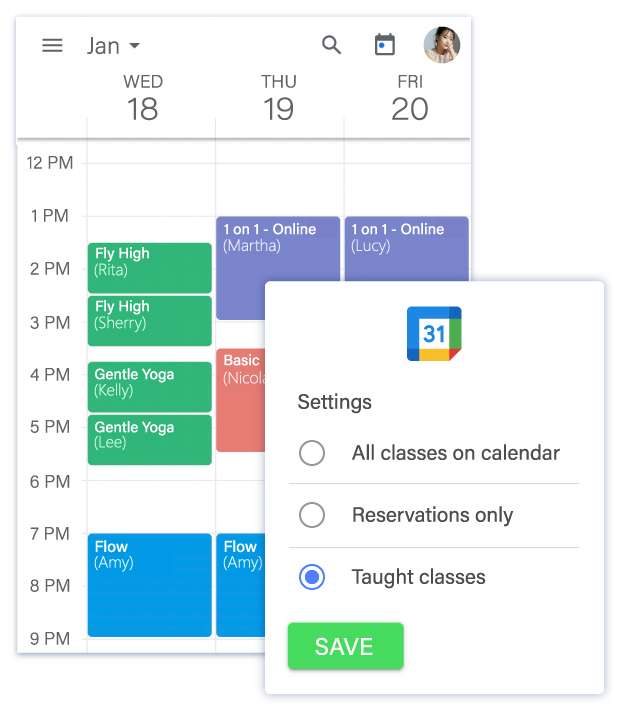
Google Calendar Integration
Do you manage your schedule through Google Calendar? Sync your bookings with your personal schedule to your Google Calendar, and view all appointment information in the interface you're familiar with, integrating your management platform and reducing workload.
Popular Feature
Essential features to say goodbye to tedious manual work.
Promotion
Electronic Contracts
Push Notifications
Website Integration
Salary Calculation
Waitlist
Self-Check-In
Online Payments
Schedule Module
Suitable for businesses
Ideal for providing scheduled courses or services.









